This short article is dedicated to people, who use Microsoft Visio on a daily basis.
The PDF format isn’t supported directly by MS Visio software, although we can get this drawing in place easily by using third-party tools. In fact, you will find quite a lot of handbooks online, which suggest using PDF-dedicated software like PDF. Wondershare, PDF Element Pro, or others. Apart from them, everyone can find a multitude of web-based converters, which offer direct transformation of the .pdf to .vsd files. Some of them like PDFfiller require a subscription the same as the Insert PDF in Visio add-in. The other ones are for free, but like in the case of Onlineconverterfree.com, the action might not be successful. Of course, you can select the one from many of the by trial & error method, although I believe it will take your precious time.
First of all, let’s consider some alternative file formats, which Microsoft Visio can open. I will take into account just these ones, which don’t require additional tool installations on your PC (Pic. 1).
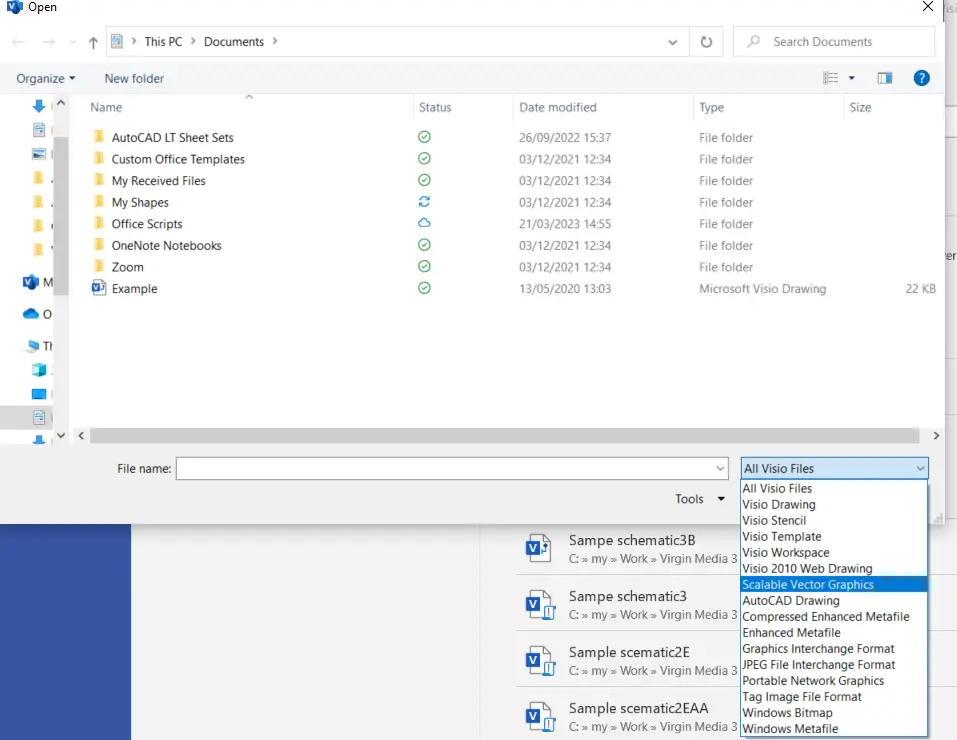
The image above shows all the file formats compatible with Microsoft Visio. Because I am interested in converting the vector PDF format, I decline the raster file extensions like .jpeg (JPEG File Interchange Format), .gif (Graphic Interchange Format), .tiff (Tag Image File Format), or .png (Portable Network Graphics). I also won’t decide on the .dwg (AutoCAD Drawing), because it requires the AutoCAD installation, which isn’t for free.
The best choice could be the .svg (Scalable Vector Graphics) format, which is produced mainly by the Inkscape environment.
Our PDF file looks like below (Pic. 2). We want to have exactly the same quality editable in MS Visio.
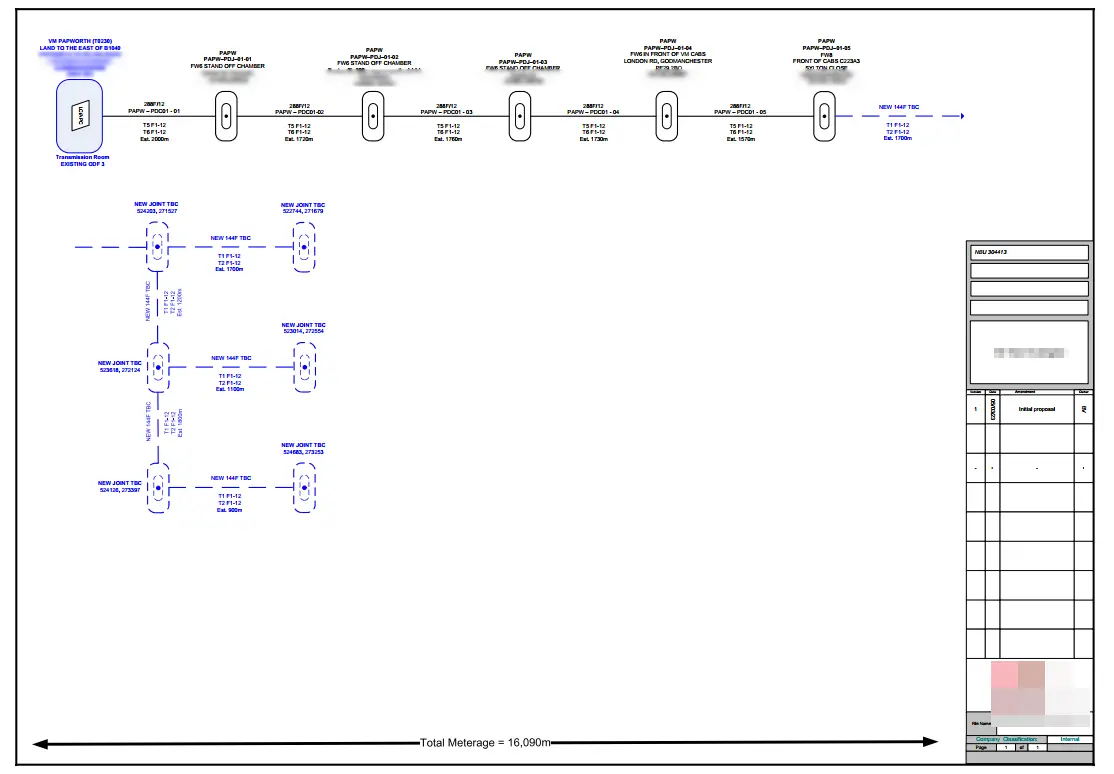
The best way is to use this web-based converter, which returns drawings exactly the same as it is! We just need to upload a file from our PC and hit the “Convert” button. Once completed, the tool will show the pop-up with converted stuff, which output quality can be double-checked by the way prior to pushing the “Download” button (Pic. 3).
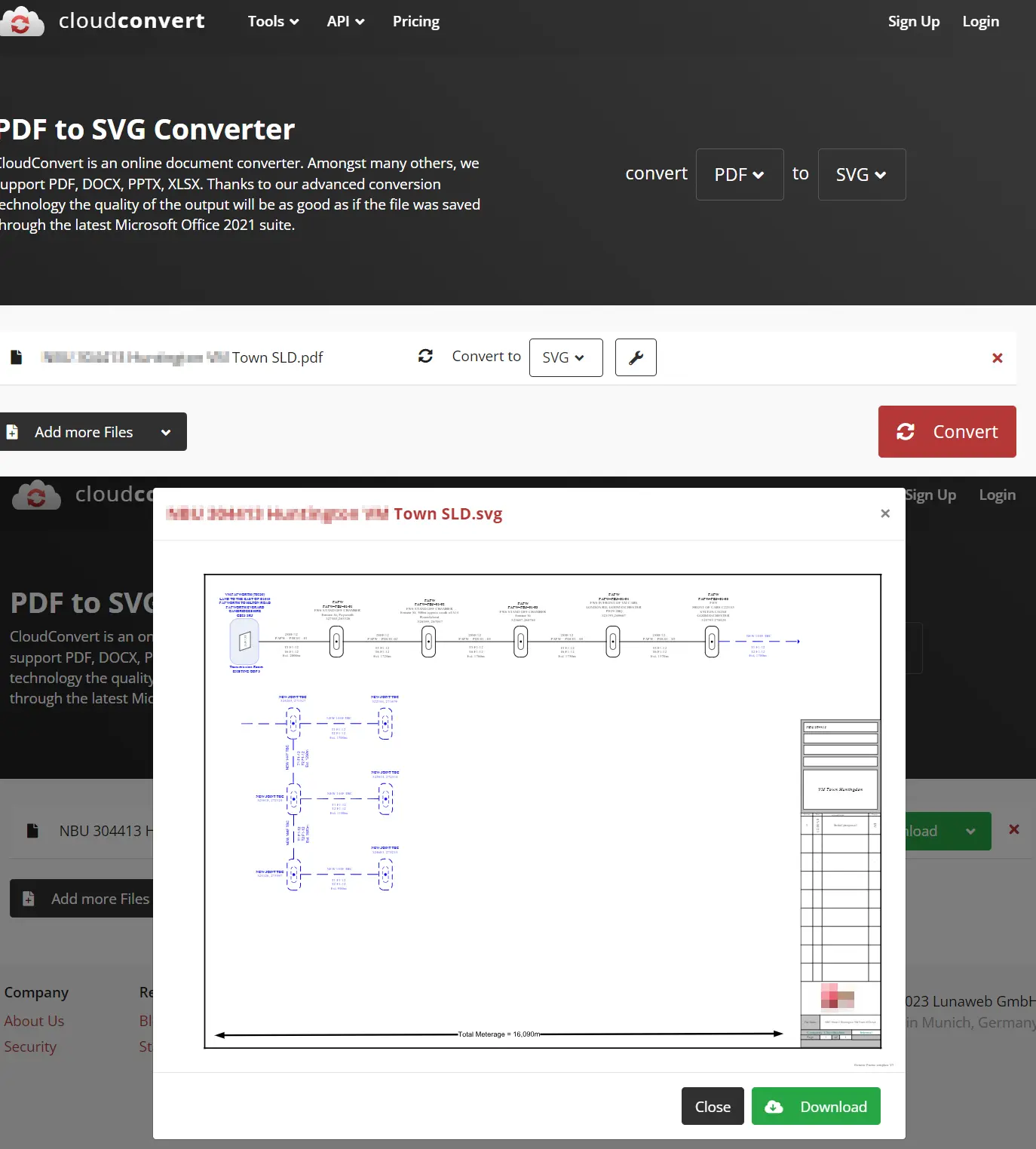
When our file is downloaded, we can open it in Microsoft Visio after the selecting proper file format, which in our case is .svg (Scalable Vector Graphics). Files with this extension are also served by browsers, so you can open them directly i.e. Google Chrome or Microsoft Edge, and check the quality in detail. Notice, that the .svg file isn’t treated as a “Visio File”, hence remains invisible in the directory until the correct file format is chosen. (Pic. 4)
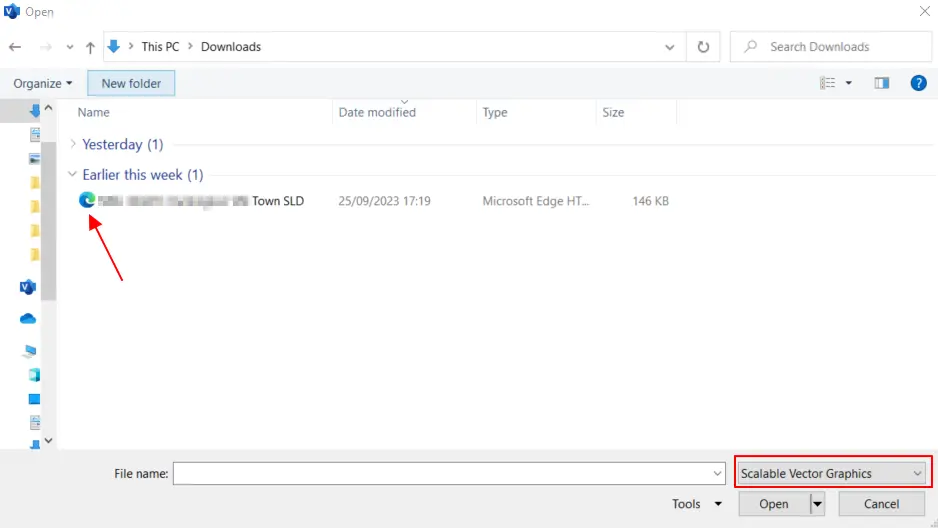
The file is finally opened in our blank Visio drawing. It comes out in a very good quality, but it’s treated as one piece (Pic. 5).
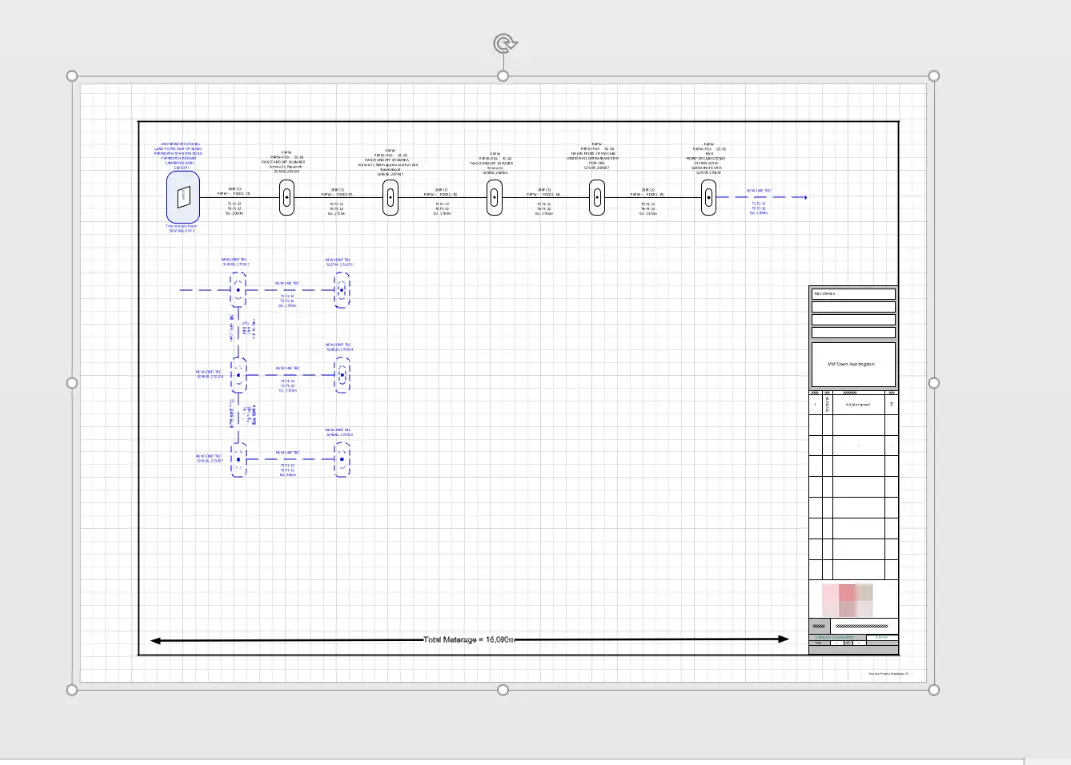
With respect to this situation, we just need to right-click on the object -> Group –> Ungroup (Pic. 6). Our PDF content is fully editable from now (Pic. 7).
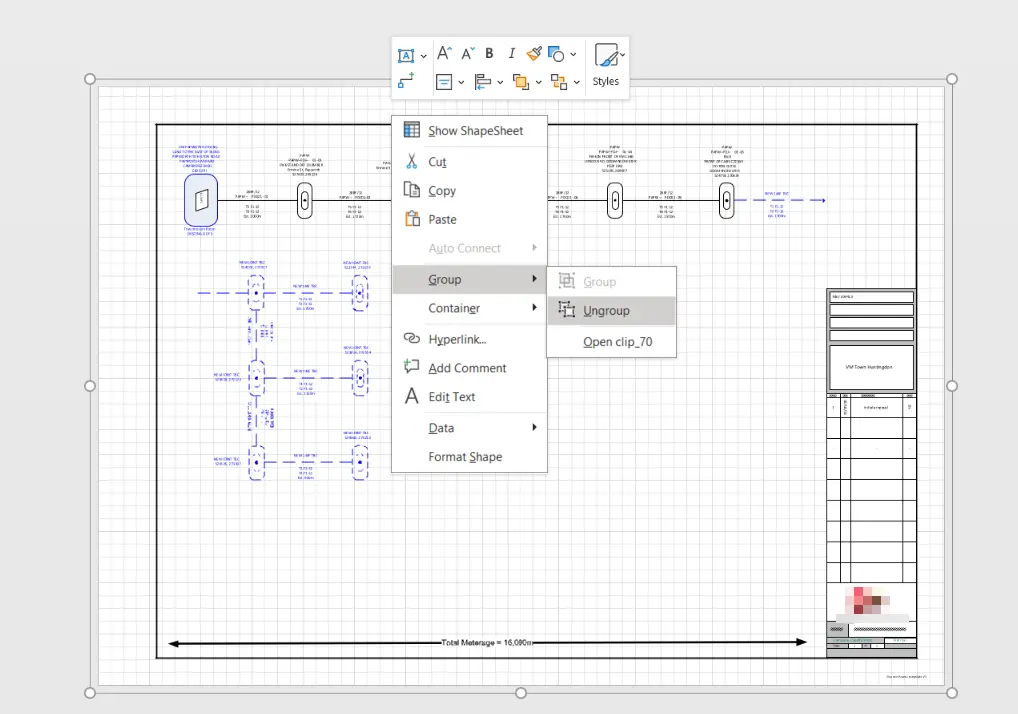
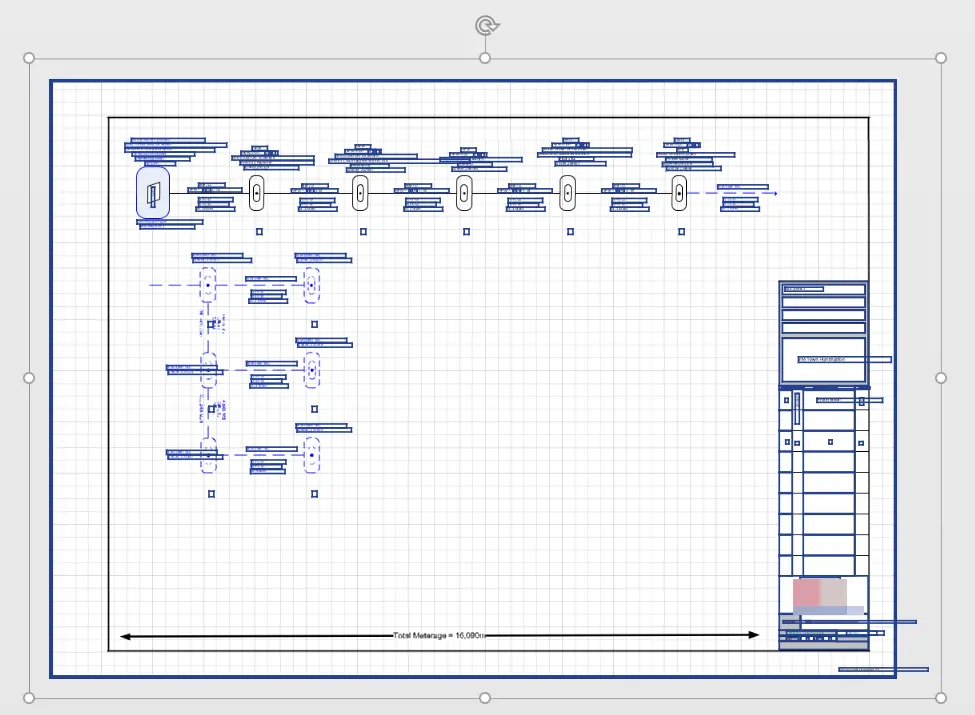
Coming to an end, you can be convinced, that the exercise with importing PDF drawing format to MS Visio isn’t a complicated thing.
Mariusz Krukar
Links:
- https://pdf.wondershare.net/
- https://insert-pdf-for-visio.apponic.com/
- https://pdfa.org/how-to-edit-pdf-diagrams-in-visio/
- https://insertpdf.com/edit-pdf-in-visio/
- https://pdf.iskysoft.com/de/convert-pdf/convert-pdf-to-visio.html
- Tipsfolder.com: Can you open PDFs in Visio?
- https://cloudconvert.com/pdf-to-svg
Forums:

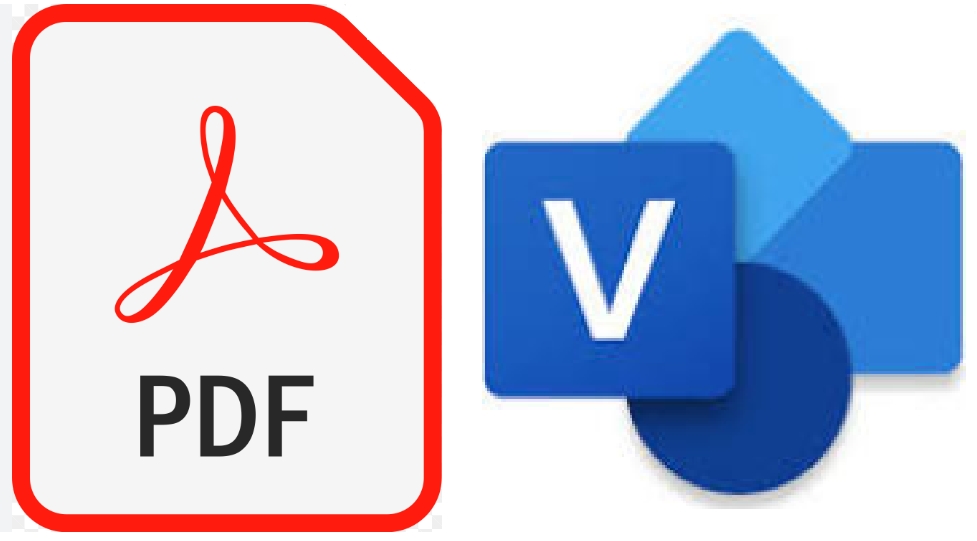
Your point of view caught my eye and was very interesting. Thanks. I have a question for you.
Wow wonderful blog layout How long have you been blogging for you make blogging look easy The overall look of your site is great as well as the content
It’s over 8 years from now
My brother suggested I might like this blog He was totally right This post actually made my day You can not imagine simply how much time I had spent for this info Thanks