Stellarium is the astrosoftware developed for many years. There were quite a lot of versions of 0. x meaning, that the work is still in progress. Since 2021, when Stellarium reached the version of 1.0 we can enjoy pretty much the full functionality of this amazing astronomical application.
One of the core features is the ShowMySky model, which allows users to render more realistic atmosphere colors (Zotti, Wolf, 2023). This model is the graphical incorporation of the advanced skylight model computed by Bruneton and Neyeret (2008), which is more advanced than the standard one – the Preetham model used in Stellarium as the basics.
The ShowMySky model computes the final sky color in real-time, which includes:
– twilight colors in the dry atmosphere
– the “circular twilight” phenomenon during total solar eclipse
– general improvement of eclipse skylight simulation, which can be applied in 4 values.
The mode can be switched on in the Sky and the viewing options -> Sky -> Atmosphere visualization section (Pic. 1).
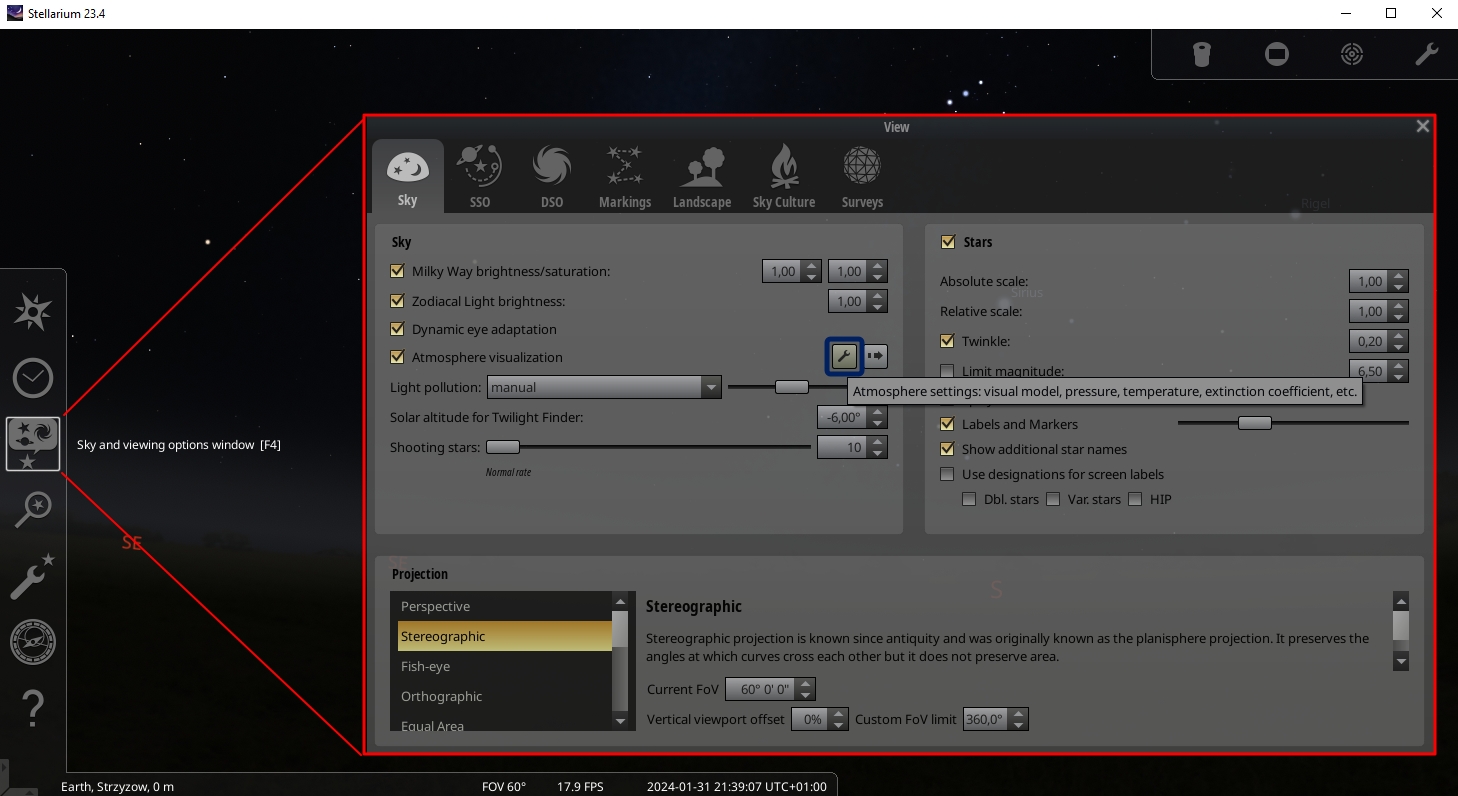
Next, by clicking on the screw key icon we can enter the Atmosphere visualization options (Pic. 2).
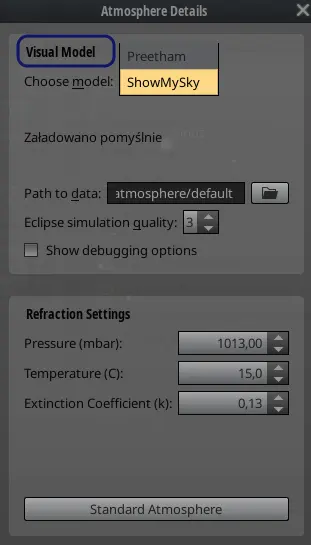
The Visual Model can be changed at the very top. Formerly Stellarium used to operate on the Preetham mode only. Since version 1. x this situation changed and we have a choice between the other one – ShowMySky.
This mode operates on specific data, which can be found in the folder. I hope to write more in the future regarding any advanced modifications including even creating a custom atmosphere in Stellarium!
Let’s discuss the major feature, which in my opinion boosts a lot of the Stellarium functionality. This is the Eclipse simulation quality, which has been provided in 4 settings (0-3) depending on the graphic capabilities of your computer device. I would suggest to keep it at level 3 if possible. It gives you a very well-visualized Moon’s shadow circumstances, which are even better than in the current version of Space Engine! However, there are still elements, which must be upgraded to make this view as close as possible to the real view of the scene during the eclipse. I deeply hope that the Stellarium creators will continue their fantastic work over the further upgrades!
Below you can see the comparison of the twilight sky between the Preetham and ShowMySky visual modes (Pic. 3).

More examples are presented in this article.
Mariusz Krukar
References:
- Zotti G., Wolf A., 2023, Stellarium 23.4 User Guide
- Bruneton E., Neyeret F., 2008, Precomputed atmospheric scattering, (in:) Proceedings of the 19th Eurographics Symposium on Rendering 2008. Volume 27. Computer Graphics Forum 4. Eurographics. Wiley, pages 1079–1086
Links:
- Stellarium.org: Stellarium 1.0 release note
- https://github.com/Stellarium/stellarium/wiki/Common-Problems-for-the-current-version#user-content-ShowMySky_problems
Forums:


I am not sure where youre getting your info but good topic I needs to spend some time learning much more or understanding more Thanks for magnificent info I was looking for this information for my mission
I have been browsing online more than three hours today yet I never found any interesting article like yours It is pretty worth enough for me In my view if all website owners and bloggers made good content as you did the internet will be a lot more useful than ever before