I would like to introduce the new tool, whose goal is to extract the ephemeris data from the Astropixels.com service. Before I start to describe the major features of my program I would express a big thanks to Fred Espenak the author of this platform.
Fred Espenak is already a retired American astrophysicist, whom we owe especially all the solar and lunar eclipse calculations. Moreover, as you might have noticed, the eclipse realm is not the only one, which this person has been dealing with. Fred Espenak’s calculations cover also the ephemeris of the Solar System bodies (Sun, Moon, and planets) as well as some of the circumstances of Earth’s and lunar orbit. The computation based on the Astropixels.com website seems to be the most detailed and the most achievable on the web. They are displayed in a simple way, so everyone is capable of reading them, finding the needed stuff, and copying them. This is what my tool is about.
The “Astropixels” tool takes care of the most important ephemeris data provided in the Astropixels.com service and prepares them for further usage in Excel.
The tool is able to recognize the type of our data automatically. You don’t need to worry about it at all. Since the computations are provided, you can either see the new button populated, which is dedicated to a certain type of ephemeris (Solar System, Sun, Moon), or just simply a completed table.
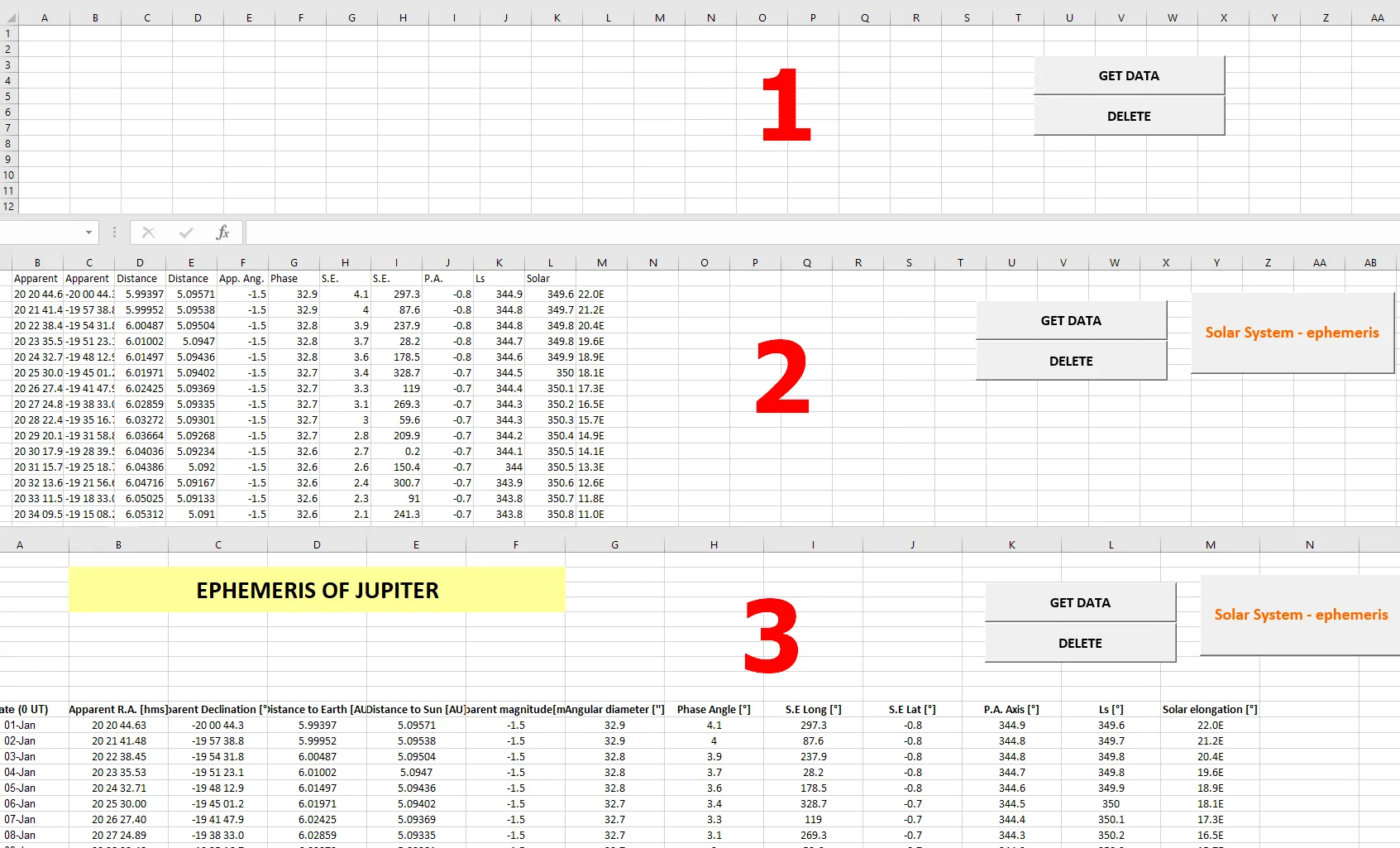
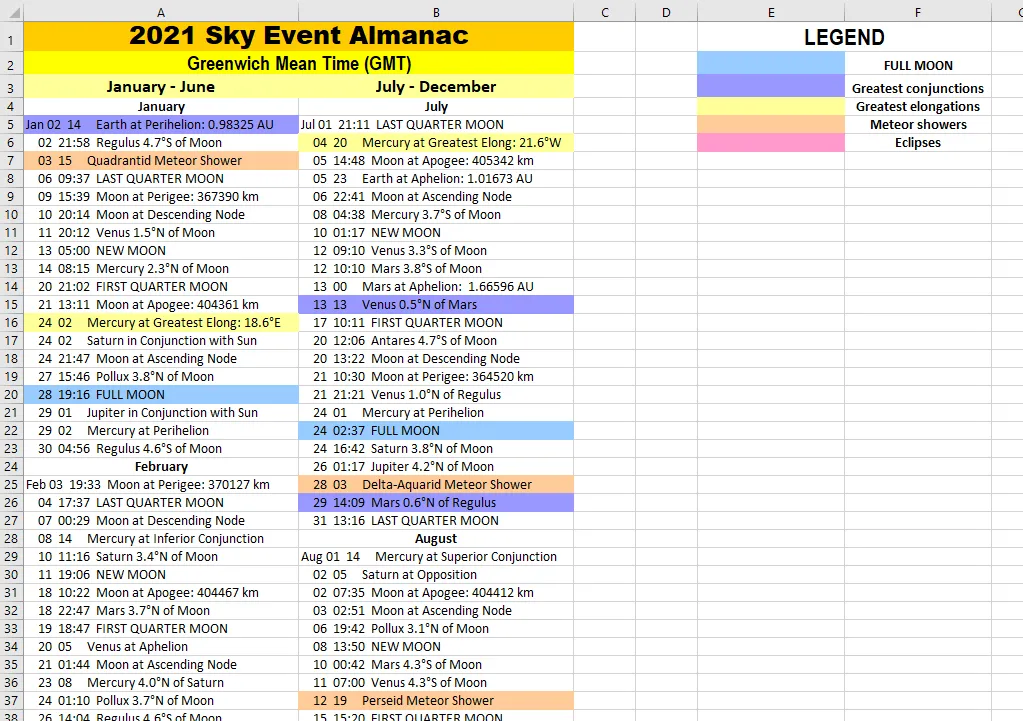
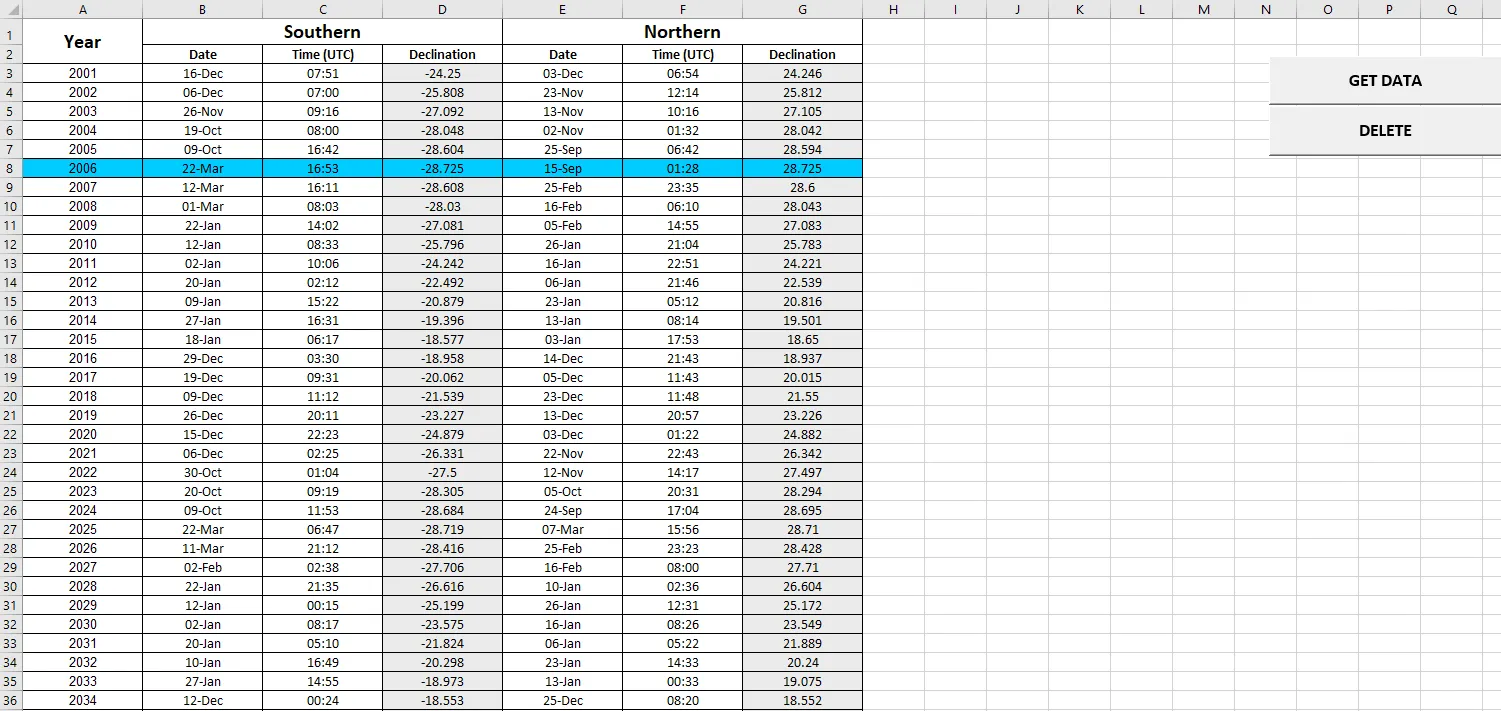
The major features of the “Astropixels” tool are:
– Sanitizing ephemeris on the Solar System objects (Sun, Moon, and planets),
– Calculating decimal declination for the Solar System objects (Sun, Moon, and planets),
– Calculating the distance to the Sun [km],
– Indicating perineum and apogee moments throughout the past year (by highlighting with the background color),
– Cleaning the calendar of celestial events, including highlighting the most important ones throughout the year, included in the legend key next to,
– Cleaning the Great Annual Lunar Standstills 2001-2100 with marking the max and min lunar declination across this period
– Tidying the “Closest Moon Perigees (Super Moons) 2001-2100 table
For more details, please visit my GitHub page and the project page here.
Main external sources, from where I learned some pieces of the code are:
– https://stackoverflow.com/
– https://www.thespreadsheetguru.com
– https://www.excel-easy.com
– https://www.mrexcel.com/
– https://www.extendoffice.com/
It was also the occasion to learn more about the VBA Excel skills, which will be continued in the future.
I hope, that this tool will be useful for you if you are planning to use Fred Espenak’s ephemeris computation for your own projects or other exercises. If you are still not sure enough about how to collect the ephemeris data from Astropixels.com, please watch the video below.
Mariusz Krukar
Links:
- http://astropixels.com/
- https://eclipse.gsfc.nasa.gov/
- https://powerspreadsheets.com/excel-vba-cell-empty/
- https://www.extendoffice.com/documents/excel/1497-excel-convert-decimal-degrees-to-degrees-minutes-seconds.html
- https://docs.microsoft.com/en-us/office/vba/api/excel.range.formula
- https://www.myexcelonline.com/blog/highlight-max-value-in-selection-using-macros-in-excel/
- https://www.thespreadsheetguru.com/blog/2014/7/7/5-different-ways-to-find-the-last-row-or-last-column-using-vba
- https://www.excel-easy.com/vba/examples/font.html
- https://www.thoughtco.com/writing-greek-letters-on-the-computer-118734
Forums:
- https://stackoverflow.com/questions/29680346/how-to-delete-rows-using-if-statement
- https://stackoverflow.com/questions/24617278/vba-if-a-string-contains-a-certain-letter
- https://www.mrexcel.com/board/threads/insert-greek-delta-symbol-with-vba.661101/
My questions:
- https://stackoverflow.com/questions/66262770/vba-excel-finding-the-string-in-the-range-doesnt-work-with-call-statement
- https://stackoverflow.com/questions/66226638/vba-excel-refer-the-string-to-the-upper-cell#
- https://stackoverflow.com/questions/66173604/vba-excel-case-based-string-search-in-the-range
- https://stackoverflow.com/questions/66157806/vba-excel-filling-up-interior-color-for-entirerow-just-to-the-last-used-column#
- https://stackoverflow.com/questions/66104190/vba-excel-instrmystring-returns-no-result#
- https://stackoverflow.com/questions/66120109/vba-excel-expected-function-or-variable-error-when-inserting-form-control-butt
- https://stackoverflow.com/questions/66047848/conditional-based-substitute-function-usage
Wiki:
