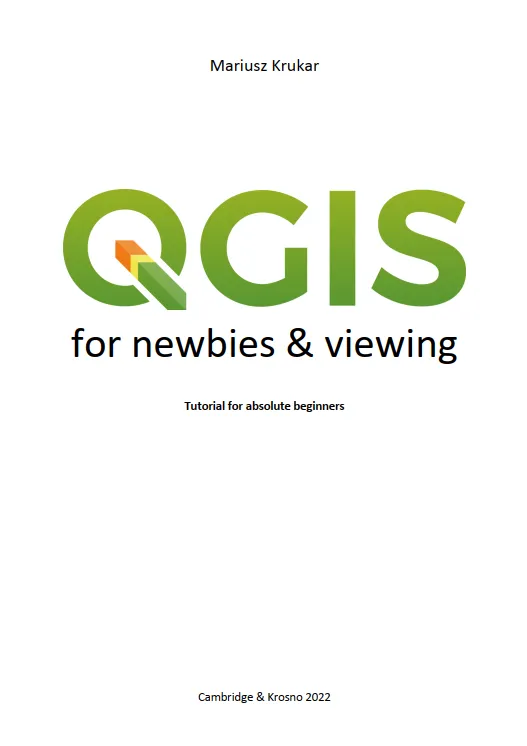
Want to learn QGIS? You have chosen a good option. I will run you through all the steps that every newbie should know. Browse the ebook and the topics below, and learn QGIS from scratch as I did.
LIST OF TOPICS:
- Installation of QGIS
- Choosing the project
- Getting around with the QGIS interface
- Plugins installation
- Basic map
- Coordinate Reference System (CRS)
- QGIS hot keys
- Menu bar
- Toolbars
- Working with the layers panel
- Interface – summary
- Checking layer properties
- Selecting layers & items
- Inspecting items
- Important settings
- Working with the data attribute table
- Styling layer
- Exporting layer
- Exporting the map to a file
- Printing map
QGIS RANDOM SECTIONS
I have included some random topics here that have been developed more extensively than in the attached book above. I tried to gather the issues that aren’t commonly explained on the web.
- Customizing map tiles
- Identify results
- Attribute table
- Map decorations
- Customizing DEM layers in QGIS
- Unicode characters in QGIS
INDIVIDUAL QGIS TUTORIAL
Would you like to learn the basics of QGIS individually at the face-to-face meetings? Arrange the lesson! You will be instructed by a graduate geography teacher, who knows how to lead his students from scratch. I will explain everything step by step and ensure your full understanding of the QGIS fundamentals.
Availability: MS Teams, Google Meets, Zoom
Time: 20 – 22UTC Mon-Sat
Pricing: $30/hour
Contact: Ask for the lesson!
