Welcome again! Continuing our walk through the photo facilities in Xiaomi Mi 8 6GB 128 GB (Global version). The camera sensor 1/2.55″ works very well. It is similar to a pretty good compact camera (Pic. 1), so the pictures are really good, which you can see in my previous article.

Let’s have a look at the general picture quality of this Xiaomi Mi 8 smartphone. I have taken into account, especially chromatic aberration and sharpness, which are the most important elements comprising general picture quality. I have embedded a few examples below (Pic. 2 – 8), which have been also cropped in order to show the details. Bokeh is a good feature, that Xiaomi Mi 8 can boost. I have described it previously, in the case of the Portrait mode, however, it is also perfect for another object (Pic. 2, 3).


Sharpness works really well. A big sensor hides a lot of defects, that have been visible in earlier smartphones, like the Samsung Galaxy S5, which I had occasion to test before. Images can be easily mistaken for typical pictures taken by a moderately compact digital camera (Pic. 3,4).

Chromatic aberration remains practically invisible in normal photos. This bad feature can be spotted once you decide to take a picture with filters. Filters enhance some colors and faint other ones, which in effect emphasize some bad features. Anyway, this is a not big issue, unlike cheaper smartphones, where it is more discernable, even in typical photo modes.

Now is the time to enclose the information about Zoom, provided by Xiaomi Mi 8 smartphone. The 6GB 128GB model has pretty much the same zoom feature as its other Mi 8 smartphones. A main optical zoom reaches 2x, which is still far better than in cheaper smartphones. Taking into account, for instance, Samsung Galaxy S5, the optical zoom was not provided there and the user could use only a digital one with up to 4x enlargement.
The optical zoom in Xiaomi Mi 8 can be used in all modes, except the Portrait and Manual one. In Photo and Square modes, this zoom can be supplemented by much bigger, however at least partially digital zoom, but let me show a few things first.
Firstly the zoom option you can find in a white circle, just above the imaging modes near the bottom of the screen (Pic. 7).
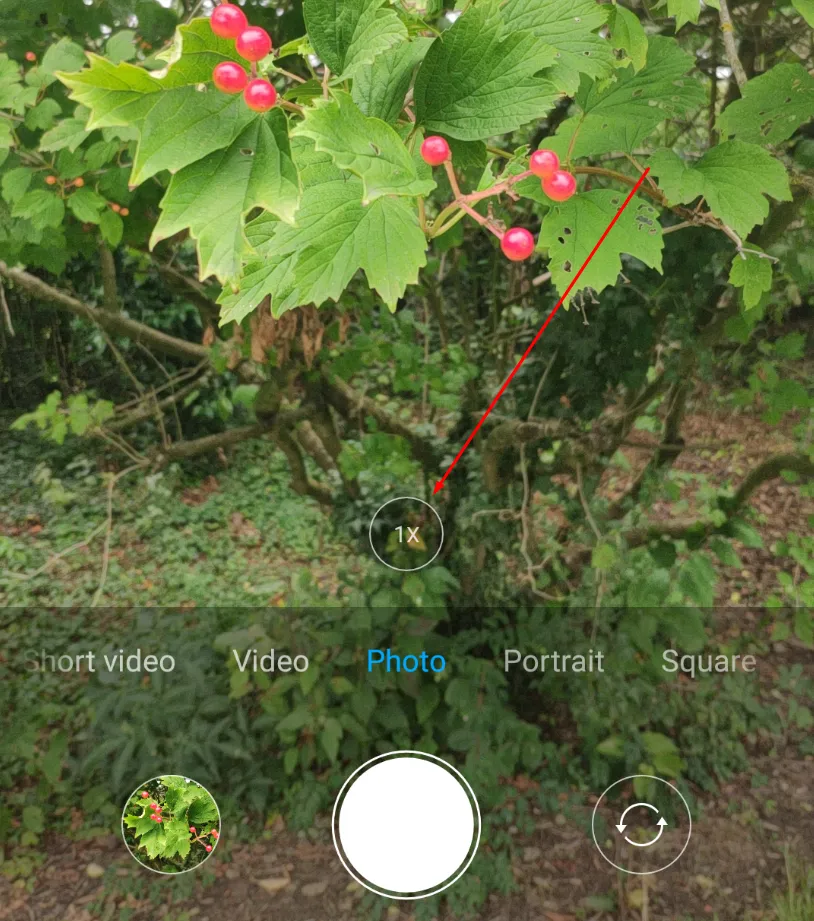
You can use the zoom option in Xiaomi Mi 8 6GB 128GB smartphone by touching the area inside this white circle. The optical zoom will automatically change to 2x magnification. I will show the 2x enlargement examples in the sequences below. Before it, I would like to say frankly, that I was very glad to use the optical zoom in Panorama mode (Pic. 8 – 10). Due to enlargement, user might have created a picture with double width (Pic. 8, 9), regardless of the total angle of the panorama.

To see the real difference between these 2 panoramas, I have cropped both pictures and placed them below (Pic. 10). There is a very important place, indicated by red arrows. Namely, some of the parts during the panorama preparation were not sharp enough. probably I was moving the camera too fast and autofocus did not have enough time to set properly. The result is poor in some middle parts of the cropped picture, which looks more blurred.

As we came through a standard optical zoom offered by the Xiaomi Mi 8 6GB 128GB global smartphone now we can discuss bigger enlargement possibilities. To make your zoom bigger, you must click on the white circle, shown above and hold it until you get the vertical zoom scale. Then you will be able to set the zoom value.
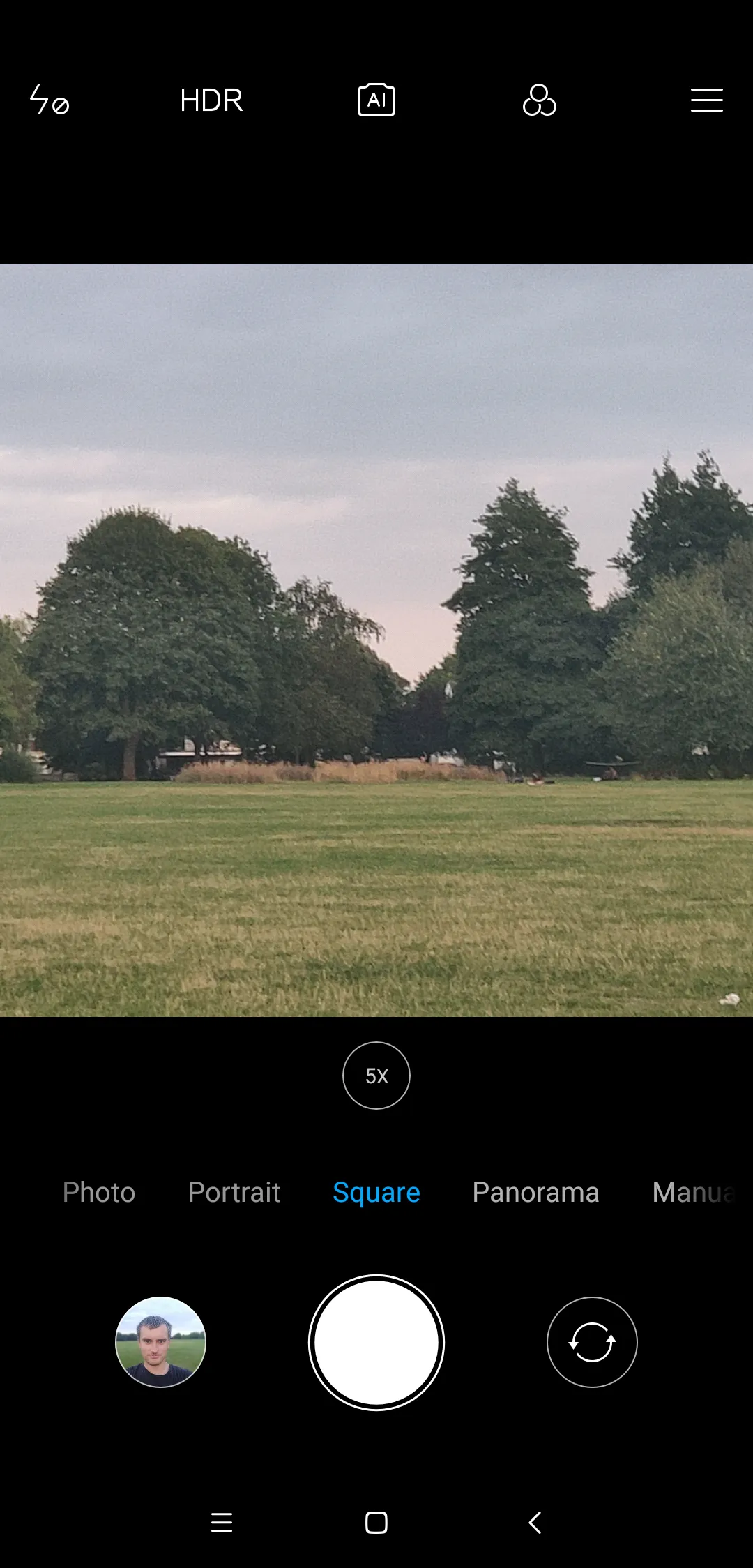
To be fair they are not as good as we could use in compact cameras, but at least exist. To be honest I would like to say, that the optical zoom really works up to 2x. Next, up to 4x users can still enjoy the optical zoom, which works by pixel interpolation. If you don’t know how it works in practice, read one of my previous articles. When enlargement is higher than 4x, the digital zoom takes hold, which becomes clearly visible not only in cropped pictures but also in normal ones. See the examples of the zoom below. I prepared in order: zoom into the close object (Pic. 12, 13), zoom into a far, remarkable object (Pic. 14, 15), and zoom into a far, thin object (Pic. 16, 17).






The zoom option in Xiaomi Mi 8 can offer also a macro feature. Basically, the quality appears to be the same. A minimal distance to the object can be similar to some DSLR lenses and compact cameras. This is about 25 – 30 cm, however, a bit better effect you will gain when increasing the distance a bit. In general, a macro quality can compete with the macro offered by some DSLR lenses, which don’t have highlighted a macro as a feature (Pic. 18).

Knowing a general macro feature, which the Xiaomi Mi 8 device offers let’s come through all zoom options and consider the macro photos were taken from the minimum possible distance (about 25-30 cm)(Pic. 19, 20) as well as a bigger one (around 50 cm)(Pic. 21, 22).




Looking at the aforementioned examples we can spot, that the macro picture taken with a bigger distance to the object looks better for lower enlargements, but much worse for bigger magnification. Bear in mind the focus set and give your smartphone camera some time to adjust the sharpness before you start taking this kind of picture. Sometimes can be good to stabilize your device properly also. Autofocus plays a vast role when your zoom is running. Every vibration is multiplied by the zoom value.
See other examples of macro photos below:



The zoom feature provided by Xiaomi Mi 8 6GB 128GB (Global version) gives the possibility to take a picture of remote objects as well as basic macro images. However, as is in the example of the smartphone, also there are a lot of things to work out in future Xiaomi models. For the time being it appears to be one of the best in the smartphone environment.
Mariusz Krukar
Links:
Read also:



