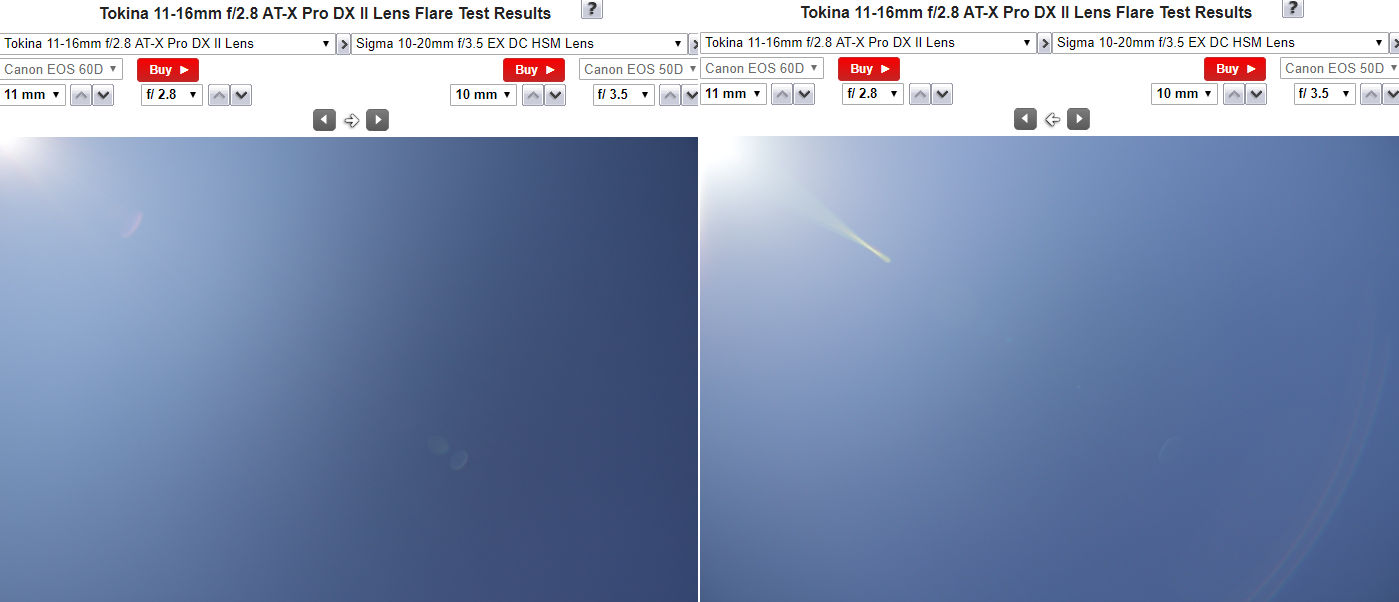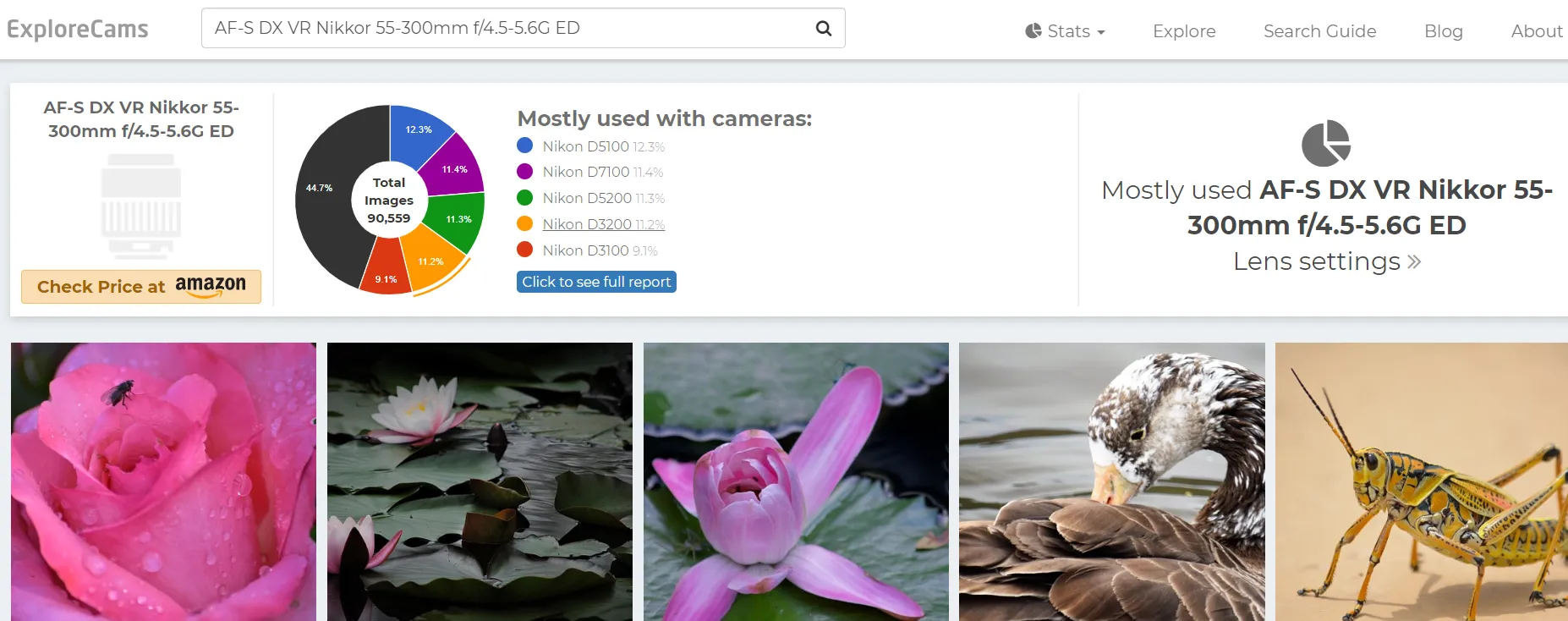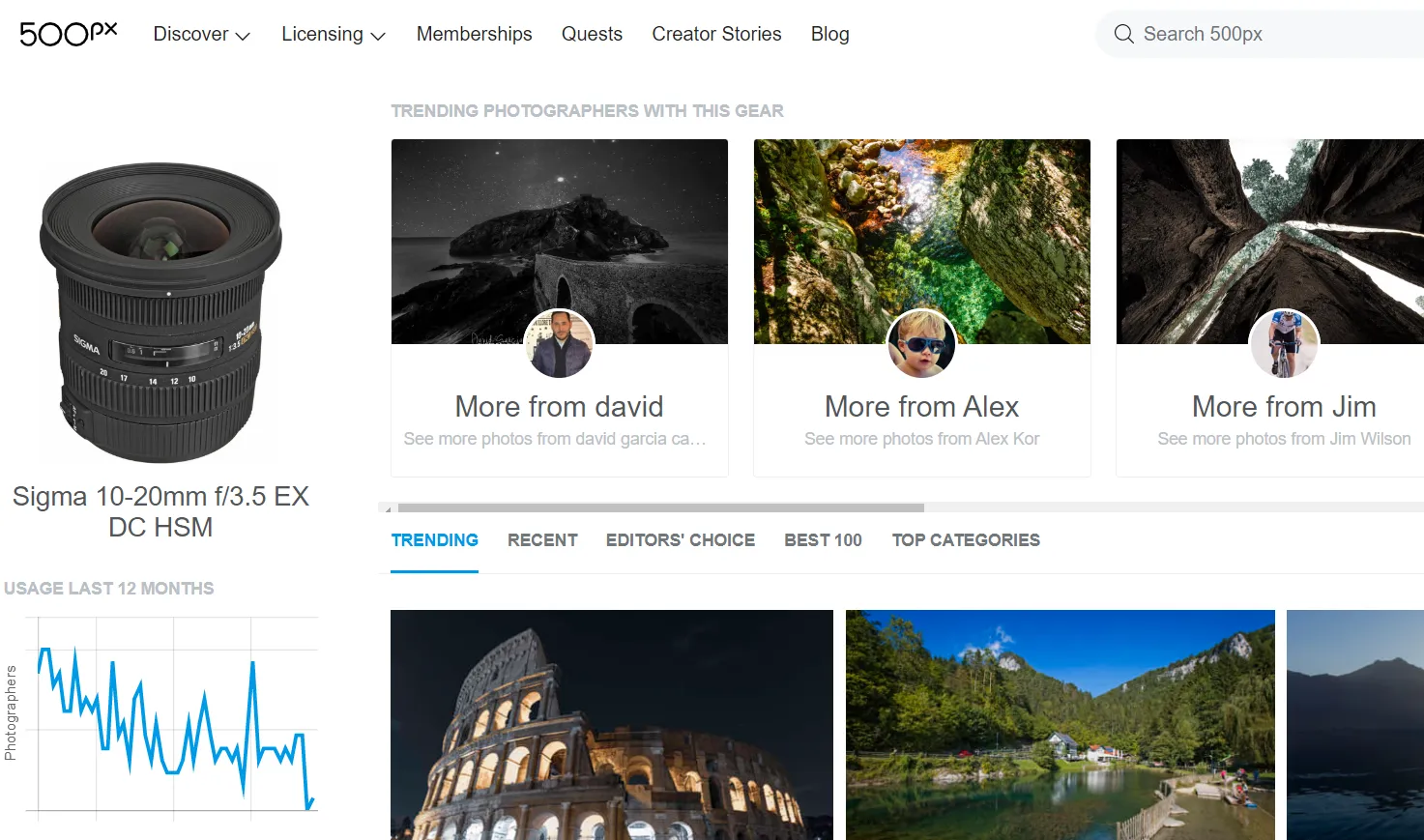Making a good decision with the DSLR lens purchase
Everyone, who owns the DSLR camera, knows the pain. There is no universal lens, which would cover all our needs. Even if you pick up the most versatile kit, you might suffer some inconveniences caused by faulty manufacturing. It will result in not enough sharpness at the extremal enlargement or vignetting, aberration, etc.
The sad (in my opinion) rule and the truth is, that most of the varifocal lenses have some defects, that are not observed in the prime lens.
To be honest I am not fun of the prime lenses, as there is no option to change your zoom range. Anyway, as an average experienced person, I would like to give you some advice about buying new lenses for your DSLR camera.
My experience comes from my own purchases preceded by an intensive investigation of quality and performance. I am the owner of the Nikon D5300 camera, so the examples apply to the Nikon APSC F-mount stuff.
Personally, I prefer to buy new lenses instead of used ones. This is driven by the risk. If you buy something used, and you won’t be happy due to defects, suppressed by the seller, then you can be a bit in trouble. Maybe it sounds quite harsh, but imagine, that once you are unhappy, you must at least send it back (I assume, that you have this option) wasting time and money. I know, that if the used lens is good, then it can be a nice bargain, however, if this is so, I would rather purchase it from some shop instead of a private seller (via eBay, Facebook market, or another). Sometimes, even this way it’s not good enough, as I had the occasion to witness it in the CEX shop with the Sigma 24-70mm EX DG Macro. In conclusion, if you are buying both used or new lenses, always try them before! It will allow you to avoid some unpleasant situations.
When you are trying the used lens, bear in mind 6 top pieces of advice, shown in the video below:
https://www.youtube.com/watch?v=9vbdN7rSO14
Unfortunately, sometimes there is no option to try, so the websites below will help you to pick up the correct one. I am going to explain it in detail.
My examples come from the lenses, which I considered buying or already bought.
The best way to check how it looks is, in my point of view, checking the websites, which are totally designated for the camera stuff. There are a lot of websites, that can feature this, although some of them don’t cover all products offered for DSLR cameras. This is the pain because usually, the tests done on some websites apply the same way for all lenses, which is very good for establishing some reference points of our opinions. I am going to list some of them, which cover most DSLR lenses and where you can see where you have to pay attention to.
- The-Digital-picture.com – in my opinion, the best website for DSLR cameras and lens comparison. Here you have got the list, from where you can do the selection of the lenses which you want. Maybe it’s not a perfect place to check your Nikon camera performance but for sure one of the best places to see how the specified DSLR lenses work.
In the first example, I took into account the vignetting. Knowing how it looks in my Nikkor 55-300mm f4.5-5.6 I wanted to see how it looks in a similar model, much more expensive than the first one (Pic. 1).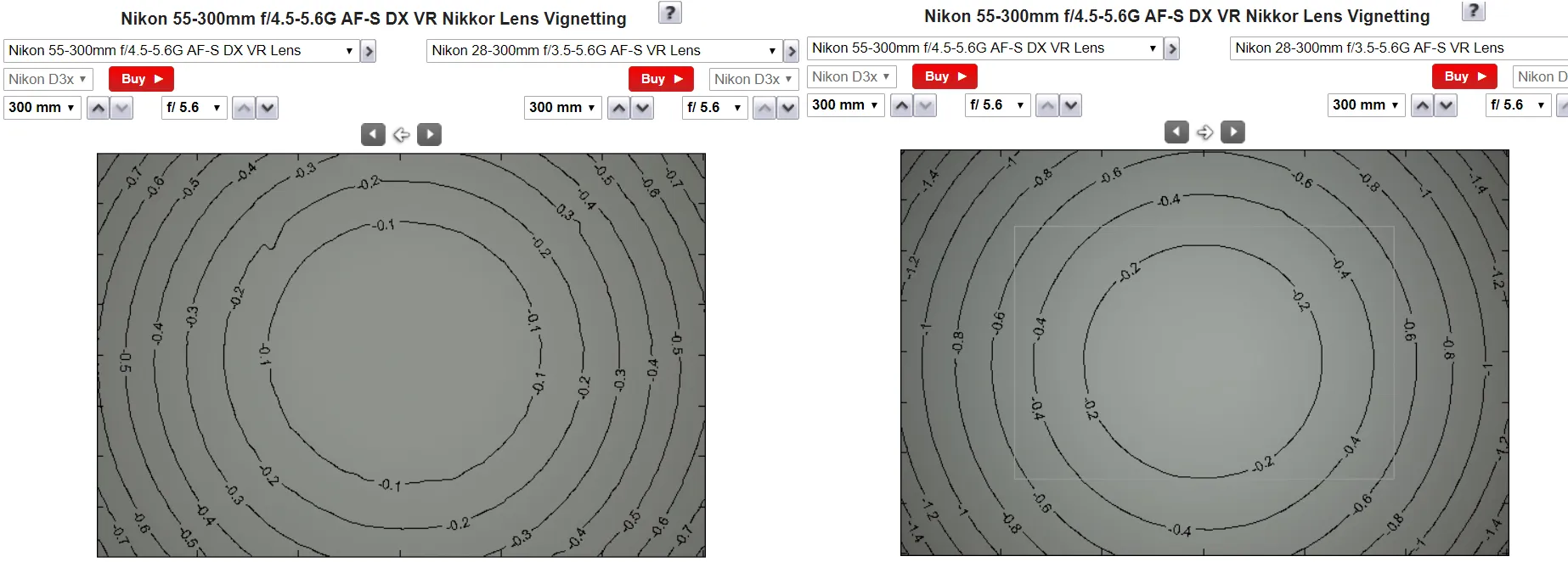
Pic. 1 The vignetting onlook between Nikkor 55-300mm f4.5-5.6 and Nikkor 28-300mm f3.5-5.6 (Digital-picture.com).
The parameters are random. I intentionally selected the biggest aperture and longest lens. You can change both parameters by the dropdown list located just above the example image and see how the lens behaves across the whole range.
The very first thing, which drew my attention was obviously the image quality. I took a detailed look especially at the all-in-one lenses, compared to the aforementioned Nikkor 55-300mm f4.5-5.6, which I have got (Pic. 2).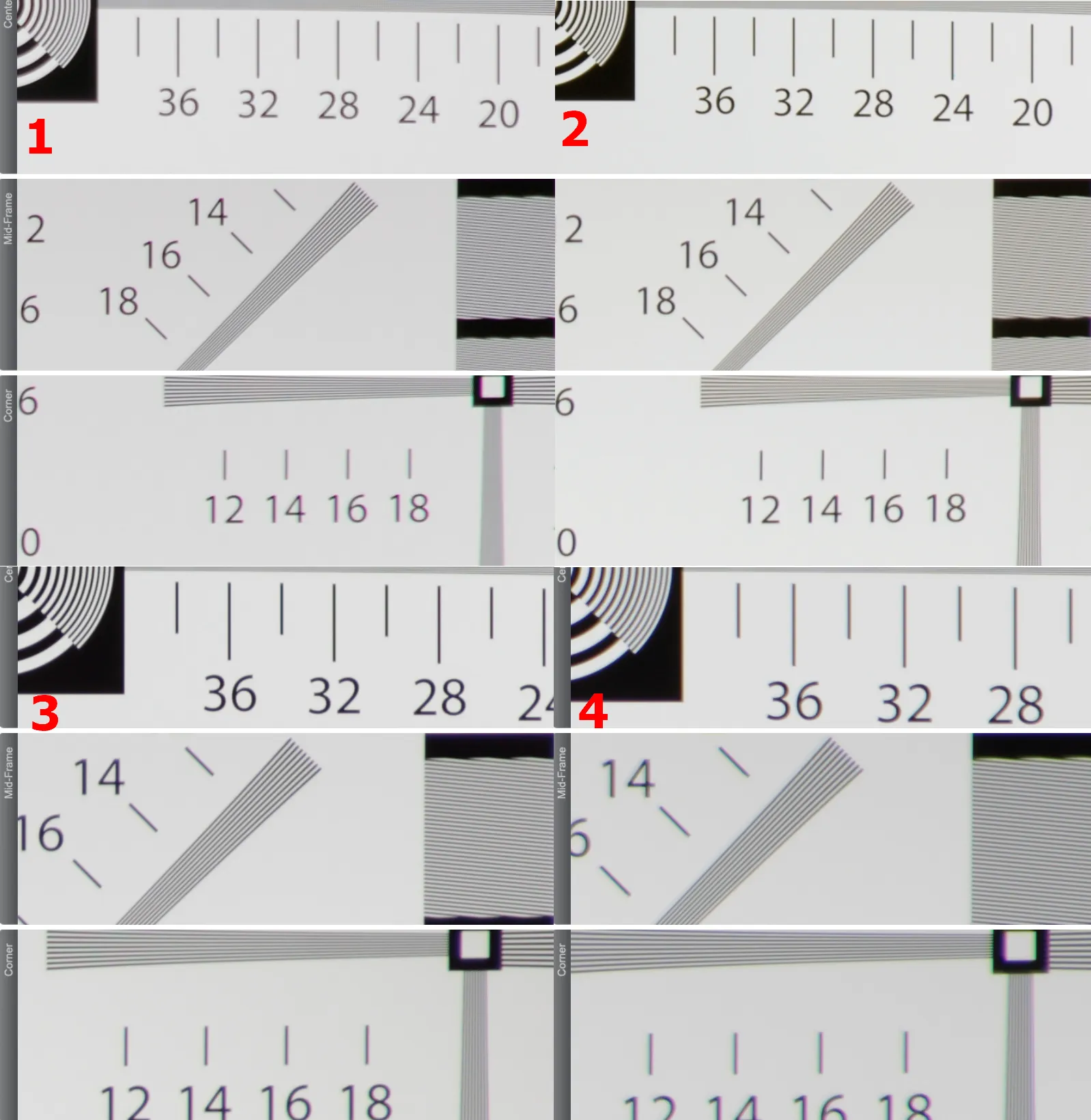
Pic. 2 The all-in-one lenses comparison with the Nikkor 55-300mm f4.5-5.6 reference. The 300mm zoom and aperture have been set for this correlation, where: 1 – Nikkor 55-300mm f4.5-5.6; 2 – Nikkor 18-300mm f3.5-6.3; 3 – Sigma 18-300mm f3.5-6.3; 4 – Tamron 18-400mm, f3.5-6.3 (Digital-picture.com).
This kind of onlook is the more good, as you are able to take a glimpse of the center, mid-frame, and corner of the image. The major demerit here is, that these images have been made with slightly different enlargements, so as a result, you can see the size difference with the elements displayed. Nonetheless, I couldn’t find a better way to compare the lenses on the web. The next thing, worth checking I think is the distortion. It applies more to wide-angle lenses. This feature plays a leading role when you are doing some panoramic pictures, and next stacking them together. As a reference lens here I used my Sigma 18-35mm f1.8 HSM art example, bought about 2 years ago (Pic. 3). I took into consideration another Sigma lens, 10-20mm f3.5.
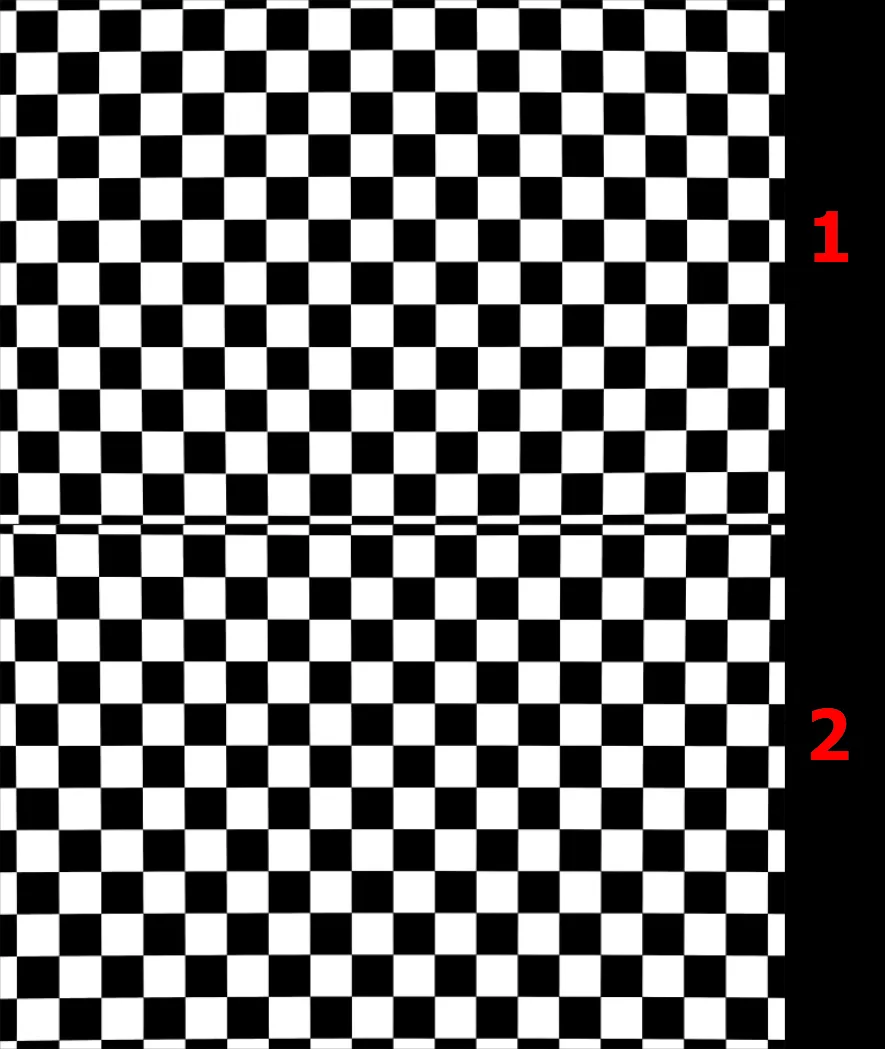
Pic. 3 The distortion comparison between the Sigma 18-35mm f1.8 HSM Art (1) and Sigma 10-20mm f3.5 (2). In both, the parameters have been set to 20mm zoom (Digital-picture.com).
The last thing, that can annoy a thing or two photographers is the flare. It can be also easily verified on this website as follows (Pic. 4).
The same as above, by changing the parameters of two random lenses, we can quickly compare them.
- Lenstip.com – a good website, where apart from standard lens parameters you have a detailed description of each major feature. The sample photos and a bit of forum are also provided. Most of the lenses have been covered. Personally, I would advise you to read the whole lens test and compare some of its components with your already used lens, which should bring you a bit of reference. I am quite unlucky with the telephoto here since the Nikkor 55-300mm f4.5-5.6 hasn’t been tested here. Anyhow the comparison of some lenses can be a bit more difficult, than on another website because there is no option for the side-by-side check as previously.
Looking at it from the good side – all sample images are downloadable in full resolution with all EXIF data provided either. Moreover, the authors often try to catch the same elements on site, which is very good in the quality comparison (Pic. 5, 6).

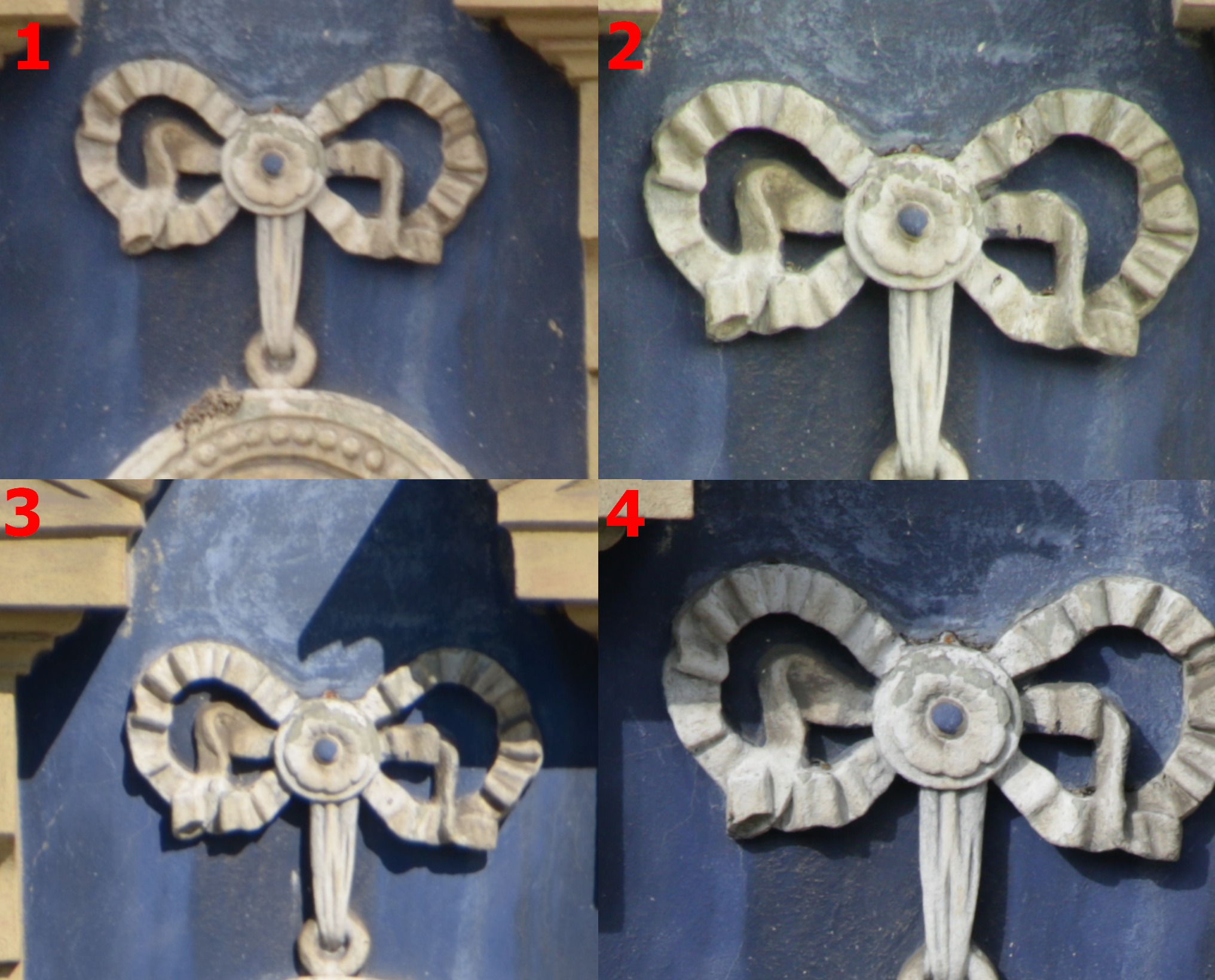
Pic. 5, 6 the lens image quality comparison built from the Lenstop.com webpage, where: 1 – Sigma 18-300mm f3.5-6.3, 300mm; 2 – Tamron 16-300mm f3.5-6.3, 300; 3 – Tamron 18-400mm f3.5-6.3, 400mm; 4 – Sigma 150-600mm f5-6.3, 600mm; 5 – normal image; 6 – cropped.
This is the best result, as we can get from Lenstip, having always the sample shot at the maximum zoom level. The difference in size comes from different DSLR cameras (LensTip.com).Unfortunately, these pictures not always are equal to each other, because the different DSLRs have been used in the test. Moreover, if you want to compare the images taken on different levels of zoom from the lowest or highest given for some lens specified, then you might not find the view counterpart in another test. In other cases, there are no sample shots provided, which makes our check more difficult.
If you already have some lenses, at least the kit one, then you can compare the test parameters provided by this website (Pic. 7).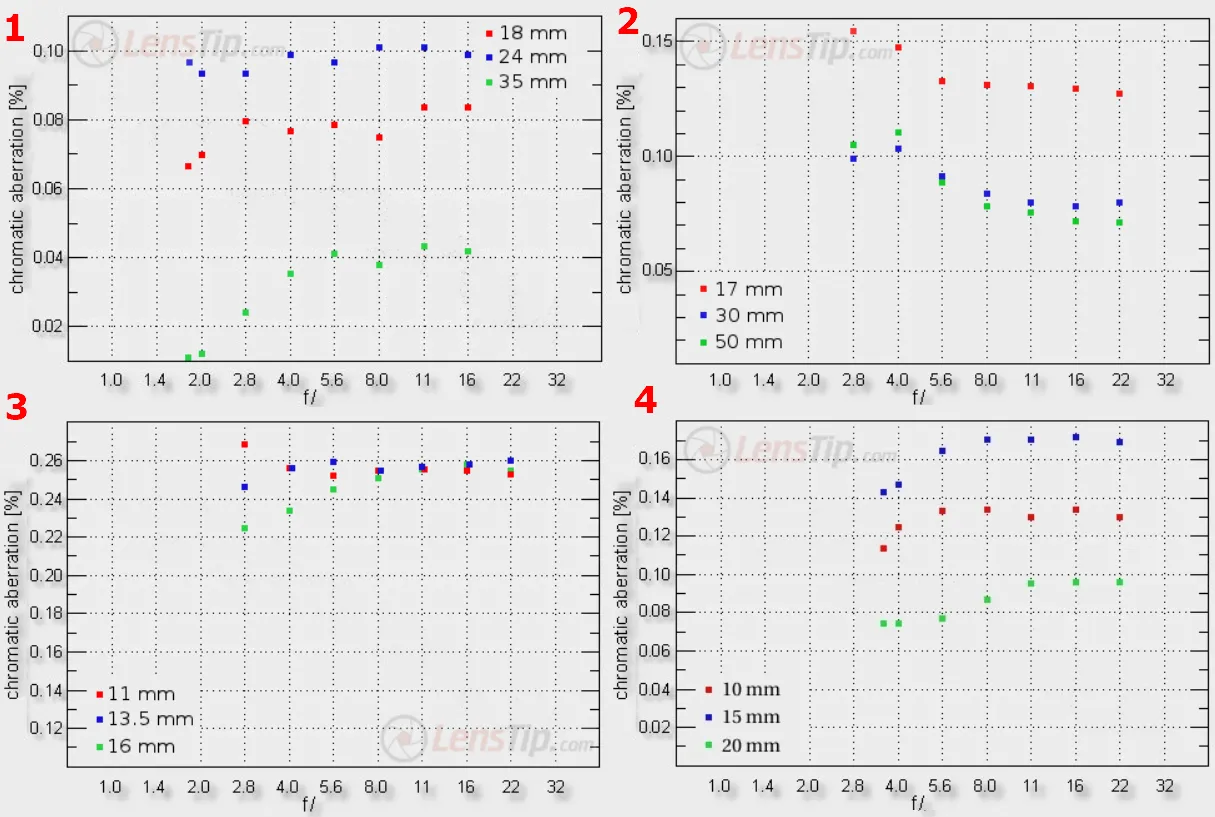
Pic. 7 The example of parameter test comparison – chromatic aberration, where: 1 – Sigma 18-35mm f1.8; 2 – Sigma 17-50mm f2.8; 3 – Tokina 11-16mm f2.8; 4 – Sigma 10-20mm f3.5 (Lenstip.com).
This kind of comparison can give you a technical outlook on the situation.
- Explorecams.com – another service, that I would recommend. There you can find both the reports about the lenses and the examples of images (Pic. 8). These reports are mostly referred to as the statistical EXIF data fetched from the images. You can do some brief onlook about the common parameters used for photography (Pic. 9).
This is the website, where you won’t be bombarded with the specification and technical data. It’s mostly aimed at picture quality analysis since its account is linked to the 500px.com image stock server.
All links below won’t bombard you with technical data anymore. I think that the most important check is throughout the picture view itself, where you can check how it looks in reality.
- Lensora.com – the website, where you can check the compatibility of your lens with the camera, you have. It applies especially to older versions of the lenses, where some of them don’t have autofocus (AF) built-in. Sor doesn’t the cameras too. So if you are planning to buy a second-hand camera optic, and you know, that your camera is not equipped with the built-in AF, like the Nikon D5300, which I have got (Pic. 10).
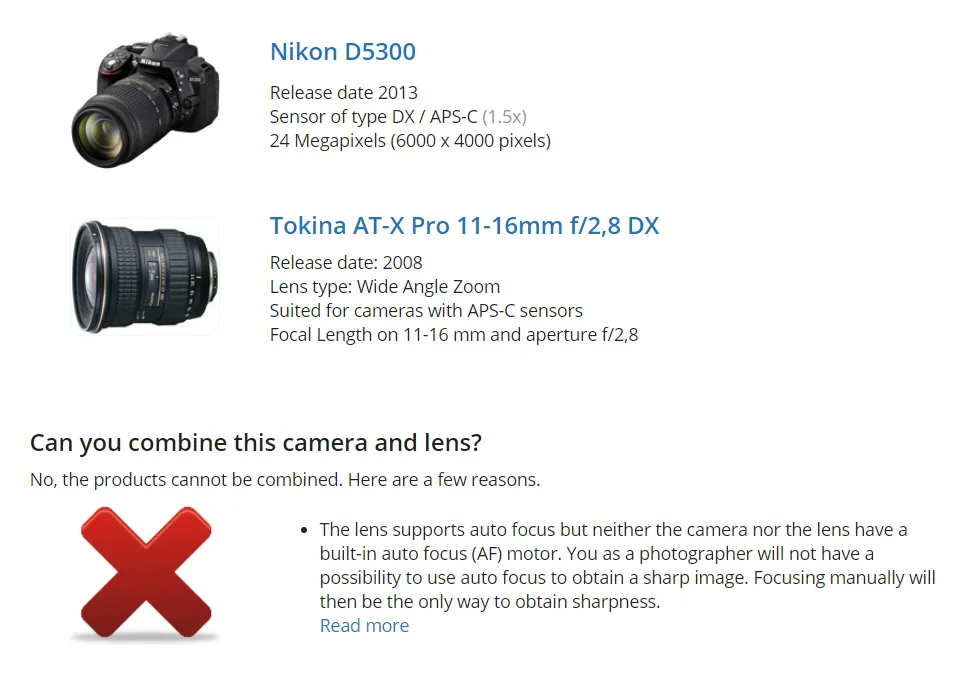
Pic. 10 An example of compatibility checking is by Lensora.com web service. The Nikon D5300 is not compatible with the 1st version of Tokina 11-16mm f/2.8 issued in 2008 (Lensora.com).
Buying the old lens, without knowledge about it will result in a huge disappointment, as the autofocus option is completely useless (the lens won’t react at all).
- 500px.com – good image stock server, where you can check the images done by specified lenses when you find them (Pic. 11).
- Flickr.com – the best image stock on the web. There are groups designated for the specified lens users, where you can check a multitude of images with the download option, which was discussed in this article.

Pic. 12 Sigma 10-20mm aberration and distortion issues are possible to see after downloading the original image size (Claudio e Lucia/ Flickr.com).
Now let’s compare the photo quality from two lenses. It will be a brief example with chromatic aberration and distortion taken into account (Pic. 13, 14) between the Sigma 10-20mm f/3.5 DG HSM and Tokina 11-16mm f/2.8 DX II.

I hope, that these few pieces of advice will help you with purchasing the lens, which you desire. The decision usually is not so easy, as they cost an arm and leg. However having in mind some good sources, where we can verify quite quickly the lens quality and at least be partially sure, that we are not buying a proverbial lemon. Truth be told, you won’t know 100% all the pros and cons unless you buy it and try it.
Mariusz Krukar